Part 6 - Maintaining a Category Tree
Whenever you write posts with labels that already exist, you don't have to do anything.
If you add new labels
However, if you decide to add a new label, you'll need to add that category to your code. This should be really easy to do unless you add another whole top category and perhaps need to edit the labels on some of the other posts a bit. Once the tree is built, keeping this up isn't burdensome, unless you let the changes pile up and forget them.
Splitting categories
If you begin to get a large number of posts in any one subcategory, you should probably consider splitting it into more specific groups. We all know that if your link isn't on the first returns from a search engine the chances of it being seen are nearly nil. It will work the same on your blog. Aim for the returns fitting on one page. You have the ability to set the number of blog posts that are displayed on the landing page, and the number of posts in a subcategory shouldn't be much more than this number.
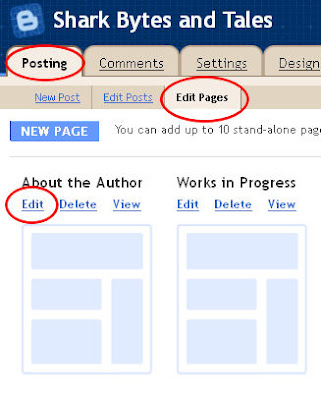
Dealing with Pages
Just a couple of notes on how to deal with Pages in Blogger/Blogspot. If you want to edit the page you do so from Posting/Edit Pages/Edit. This will get you to the code.
However, if you want to change the order of the page tabs, this is done from a different location. See graphic below. Go to Design view, and you'll see the gadget marked Pages. It should be located under your header. If you click on Edit a box will open which allows you to choose which pages to display, and to change the order in which you would like to have them presented.
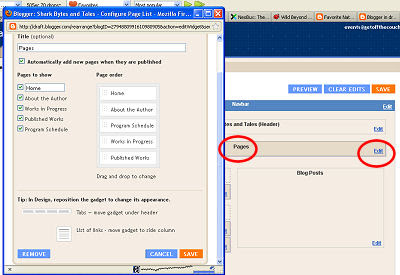
This completes the basic tutorial of how to build a category tree for Blogger/ Blogspot. There is one other alternative which will be the next post.
The next topic is Part 7- Alternative Multiple Listl Option .
Category Tree Tutorial Index





















0 comments:
Post a Comment