Part 5 - Where Should I Put a Category Tree?
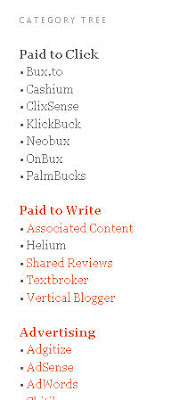
There are two good choices of location for a category tree.
You can put a category tree in one of the sidebars, or you could make it a separate page on those templates which offer good visibility for page tabs. Either of these is easily accessible. Of course, the sidebar option is in full sight, without expecting readers to click to see it, but it will create a large number of links coming off your landing page. Google PageRank may be affected negatively by more than 100 links from a page.
If you haven't done so yet, get rid of any label list or tag cloud widgets. These are now superfluous, and they will be too stuffed to be of much use. I've also removed the archive widget, because finding posts by their chronology is nearly impossible for a long-lived blog too.
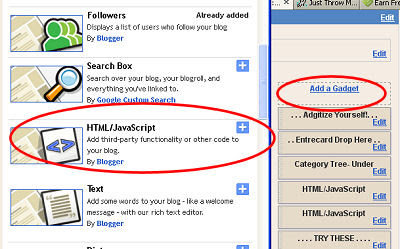
To add the category tree to a sidebar
• go to the design page and click "Add a Gadget" in the desired column
• choose HTML/Javascript and click on the + sign
• this will open the box where you can enter your code
• paste in your category tree code
• add a title such as "Category Tree" if desired
• choose save
• you can preview if desired, move the gadget to the desired position in the sidebar, etc. just like any other gadget
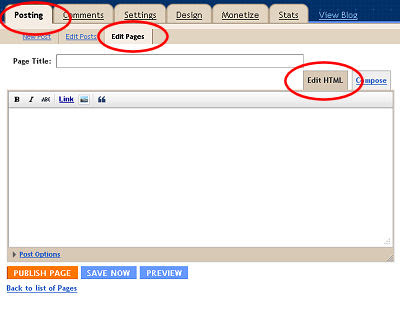
To add the category tree to a separate page
• under the "Posting" tab, choose Edit Pages
• click add a new page (up to 10 allowed), and title it as you will- eg. "Categories"
• be sure to chose the "Edit HTML" tab for the editing box (not "Compose")
• paste in your category tree code
• preview if you want, then publish the page
Your category tree has now been created. You can tweak it with spaces, heirarchy, etc. until it looks the way you want. If you have carefully grouped and labeled all your posts, it will offer readers access to all your current content.
There is some maintenance you will need to perform if you add new labels, and that will be the topic of Part 6- Maintaining a Category Tree
Category Tree Tutorial Index





















0 comments:
Post a Comment