While everyone, including myself, celebrates the advantages of working online, there are some real drawbacks. Occasionally, these can cause distress and even loss of income.
It’s important to note that there are at least three kinds of online jobs. At the bottom end of realistic earning potential are things like pay-to-click sites. At these you perform some menial task for which you are rewarded. Unless you break some kind of rule, like using a robot, the work is straightforward, but low-paying. My thoughts don’t have much to do with this type of job.
The next level of online job is where one performs some one-time service which must be accepted by a company or client. The most obvious of these jobs is freelance writing. However, there are some opportunities which involve completing some other kind of work.
At the highest level, one might have a job with a brick-and-mortar company, but all, or almost all, interaction is accomplished through a web interface.
If one is freelance writing, the text probably will need to be accepted by an editor or a client. One might think that if a good writer submits content there would be no problem. But this is not always the case. Editors may not be particularly expert. Editors may have agendas dictated by the company they work for. There are multiple style books for writing, which means that proper grammar isn’t always as inflexible as one might imagine. Except that a particular site may accept only a certain style that isn't the way one was taught. Editors have been known to even change content and make an article factually incorrect, while the author’s name remains on the byline. This can damage an author's credibility through no fault of their own.
Companies which rely on freelance writers have little incentive to explain themselves or work with authors. There is no contract involved, and there are plenty of other writers who will simply step in an fill any gaps to create content. The author's only recourse may be to walk away.
If one is fortunate enough to find a job which provides steady income for a service, which allows the employee to work from home through the internet, it may be difficult to imagine any problems.
However, one potential shortcoming is the isolation An employee may interact with only one or two other people in the entire company. In the long term, it’s difficult to assess one’s competence in this social vacuum.
There are bound to be frustrations with some aspects of the job. With no employee break room, and chats over lunch, one has no way to know if complaints are shared across the board, or if personal gripes would best be dropped.
If one has a poor or mediocre manager, there may be absolutely no way to circumvent the effects of bad management.
There is no way to compare one’s work against that of co-workers. A company usually sets standards for performance, which are usually unrealistically perfect. This, in itself, is not bad. Of course, any company wants to put out their best product all the time. In reality, humans can’t deliver perfection all the time. In a workplace, one informally has some sort of idea of how good or bad a job they are doing. With only internet contact, only mistakes may be noted. In other words, Until the job is completed to perfection there is only negative feedback, and probably no positive feedback for good work.
There is no chance (for example) to roll the eyes, and glance at a lab partner, sharing the pain of “unreasonable” demands. Such social interactions are how people make it through tough work days. With internet jobs, all one may get are negative messages such as “CASE REJECTED,” “NEEDS REVISION,” “NOT ACCEPTED,” etc.
For some people, internet jobs are the solution to various work dilemmas. Just be aware that there can be problems and frustrations with any type of job.
XXX
















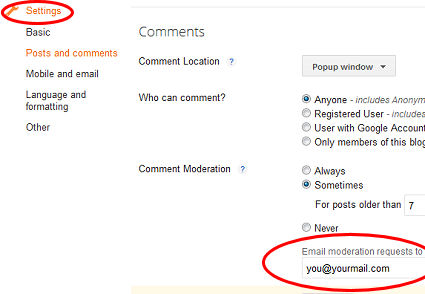
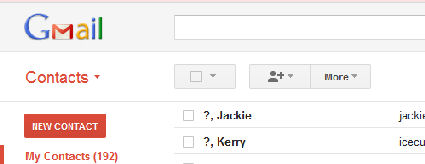
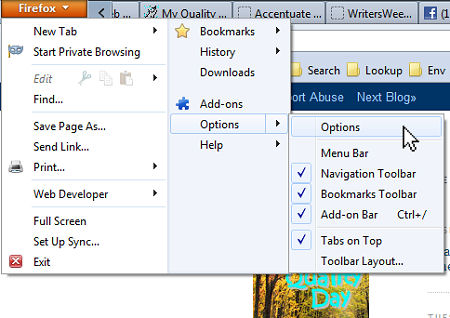 Have you downloaded a new version of Firefox (I believe this info is good for Firefox 6,7,8 and 9) and discovered that it wants to put files you download in a place you don't want or can't find? The default is in the Downloads Folder, which is under "Users" in Windows 7, or YourName Documents in Windows XP.
Have you downloaded a new version of Firefox (I believe this info is good for Firefox 6,7,8 and 9) and discovered that it wants to put files you download in a place you don't want or can't find? The default is in the Downloads Folder, which is under "Users" in Windows 7, or YourName Documents in Windows XP.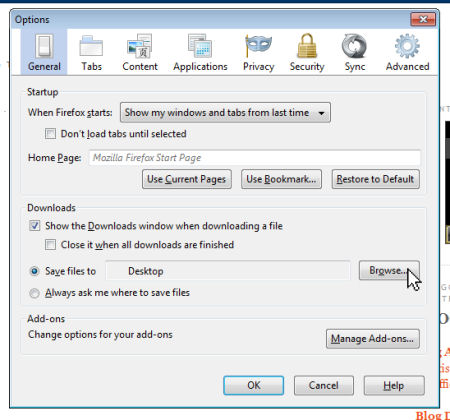
 Here's one of the saddest pieces of news I've gotten in quite a while: Adgitize is going to close at the first of the year.
Here's one of the saddest pieces of news I've gotten in quite a while: Adgitize is going to close at the first of the year. I just got $23.02 from Clixsense, and that's with a standard membership. Took 14 months to accumulate that much, but there were no hassles, and the fees are much lower to cashout than they used to be.
I just got $23.02 from Clixsense, and that's with a standard membership. Took 14 months to accumulate that much, but there were no hassles, and the fees are much lower to cashout than they used to be. ClixSense now has PayPal available, and it only cost me $0.73 processing fee, much less than it use to be with AlertPay. In addition, they pay every Monday, so you don't have to wait a month to get your cash.
ClixSense now has PayPal available, and it only cost me $0.73 processing fee, much less than it use to be with AlertPay. In addition, they pay every Monday, so you don't have to wait a month to get your cash. 





