Part 3 - How to Work with Labels
Over the life of your blog, you may have chosen and used labels carefully, or you may have been more willy-nilly. Either way, there are bound to be changes needed when you want to organize better. It's quite simple to add, remove, or change labels in Blogger/ Blogspot.
First of all, you need to choose the Posting Tab, and Edit Posts. That will present a list of your existing labels on the left and your posts in the middle (maybe multiple pages of them, if your blog has been around for a long time).
To add an existing label to a post
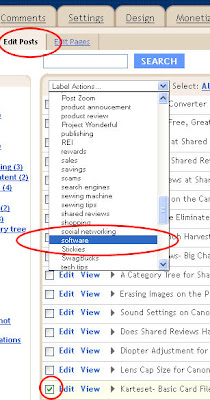 First, you need to mark all the posts to which you want to apply the existing label.
First, you need to mark all the posts to which you want to apply the existing label.
If these are likely to be a subset of some other label, you can click on the label in the Labels column, and only the posts with that label will be listed on the right. You can also use the search box, which is above the list of posts to help you narrow the choices.
If none of these help, you can just do a "brute force" visual scan of the titles. If you miss labeling some post on the first pass, it's no big deal to catch it another time, or to fix one that you might find later. But the better the job you do with your labeling, the better your category tree will be.
To add an existing label:
1. check the little box beside the post(s)
2. pull down the list of Label Actions and find the label you want
3. click on it, and your checked post will have that label applied
To add a new label to a post
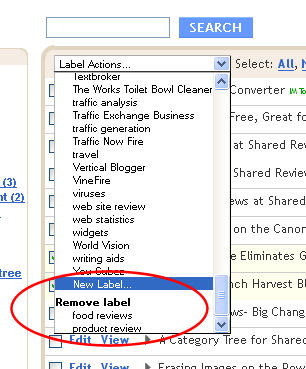
This process is very similar:
To add a new label:
1. check the little box beside the post(s)
2. pull down the list of Label Actions and find New Label
3. click on it, and a little box will appear
4. enter the new label and click OK
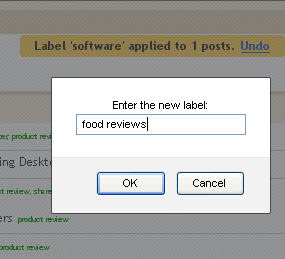
To remove a label from a post
1. check the little box beside the post(s)
2. pull down the list of Label Actions and find Remove Label at the very bottom
3. click the label you wish to remove
4. note that if a label is removed from all posts, it will automatically be removed from the list. There can be no labels with zero posts.
If, immediately after doing one of these actions, you realize that you made a mistake, there is an Undo link at the top of the Posts column which will allow you to reverse the last action.
With these tools, you should be able to add good labels to your posts in Blogger/ Blogspot, and remove poor ones.
The next topic is Part 4- How to Code the Tree
Category Tree Tutorial Index





















1 comments:
I was really worried before that I accidentally put Scam Label on all Blogs that I posted. And because of your advice, you have solved my problem on my Blog. Thanks a lot.
Max
http://maxginez3.blogspot.com
Post a Comment