Part 2 - Change the Way You Think About Labels
A good strategy for the use of Labels to go in a tag cloud or the Blogger Labels widget is usually to use as few as possible with high levels. This reduces the number of total labels, so that people aren't overwhelmed with choices in a list.
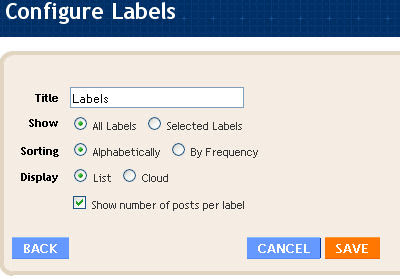
However, as you'll note from the graphic, you can only order them alphabetically or by the number of posts under each one (frequency). You can choose not to list all labels, which has possibilities, but since you can't nest these widgets it means that if you want a category tree, you'll have to do it by hand. We're getting there!
I'm proposing that to make an effective tree you need to change strategies, and apply more labels to posts. In fact, each post should have a minimum of two labels. Here is how you should choose them.
First, you need to analyze your blog. A good way to do this is click on the Edit Posts choice under the Posting tab. This will give you a list of all labels on the left, and all posts on the right (if you've been blogging a long time, the list of all posts may have several pages).
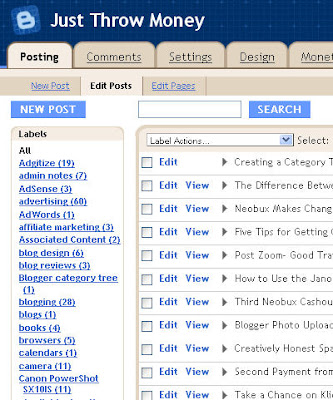
Look at your label list. Make an outline- yes an old fashioned outline- with your main categories and subheadings. Keep in mind that your labels as they exist may not be the correct choices. If you have a sports blog, you may need to have top categories of Basketball, Hockey, Baseball, etc. On the other hand perhaps your slant is better suited to top categories like Pro Sports, College Sports, Intermurals, Kids Sports. You can see the ones I chose for this blog in the Category Tree in the right sidebar (still under construction right now). A mommy blog might use things like Food, Activities, Discipline, etc. The primary thing to remember is that these should be the most broad categories possible that make sense.
Next, choose subcategories- and you may need lots. These will totally depend on the things you have blogged about. And you can always add more as your blog grows (although you will have to manually add new ones to the tree with this method). Suggestions might be- under Basketball: Technique, Players, Strategy, etc.
Once you have created this outline you are ready for the next step, which is "How to Work with Labels" in Blogger/ Blogspot
The next topic is Part 3- How to Work with Labels.
Category Tree Tutorial Index





















0 comments:
Post a Comment