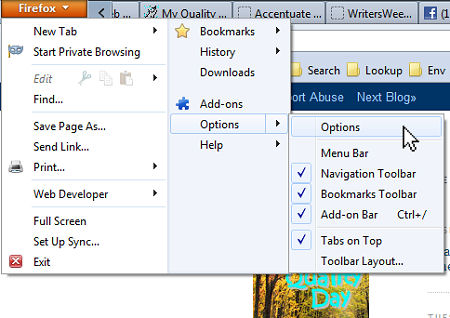 Have you downloaded a new version of Firefox (I believe this info is good for Firefox 6,7,8 and 9) and discovered that it wants to put files you download in a place you don't want or can't find? The default is in the Downloads Folder, which is under "Users" in Windows 7, or YourName Documents in Windows XP.
Have you downloaded a new version of Firefox (I believe this info is good for Firefox 6,7,8 and 9) and discovered that it wants to put files you download in a place you don't want or can't find? The default is in the Downloads Folder, which is under "Users" in Windows 7, or YourName Documents in Windows XP.It's easy to change this. Find the orange bar in the upper left that says "Firefox." Click on it and then on the Options choice.
This will open the box you see in the second image here. If "General" is not the selection that shows, choose it now (the one that looks like a light switch). Then, in the middle of the box, you can select whether you want downloads to go to the file of that name (and whether you want the downloads window to stay open or close), Or if you want to specify a different location to be used all the time, or if you would like to be asked every time.
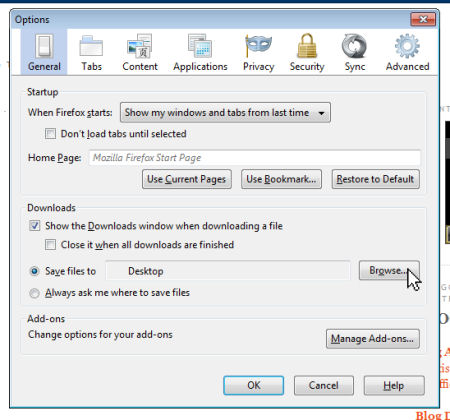
I dump downloads on my desktop. That way I can find them easily, and then move them or trash them after I've looked at the file.





















3 comments:
I usually just download them to my desktop than go from there.
This is good advice. One of the first things I do on a fresh install is set the download location in Firefox. Not many people know how to do it.
Mike- that's what I like too
Ratty- I had it set to desktop, but when I upgraded FF, it defaulted of course, and I had to figure out how to change it again
Post a Comment